Aseprite Script - Replace Image in Named Layer
A downloadable tool
🎯 Script: Replace Image in Named Layer
Do you work with modular characters? Do you have many files open and need to update the same element in all of them? This script is for you.
With Replace Image in Named Layer, you can select a .png image and automatically replace it in a layer with a specific name (like “Hat”) in all the documents opened in Aseprite.
🛠️ What exactly does it do?
- It asks you to select a .png image
- You enter the name of an existing layer in your files
- It replaces the contents of that layer with the selected image across all open Aseprite files
✨ What is it for?
- Change accessories (like hats, gear, etc.) without editing document by document
- Apply new backgrounds, shadows or watermarks to multiple files in one go
- Update specific parts of a modular sprite (clothes, items, effects) effortlessly
💬 If you want to customize it more, I can help you or you can easily adapt it.
🚀 This is one of those little scripts that save you hours if you work with a lot of files. Do you already know what you are going to use it for?
Do you want to support me and have exclusive scripts? I invite you to subscribe to my Patreon, with your support I will continue to offer content.
| Status | Released |
| Category | Tool |
| Author | Azuna Pixels |
| Tags | 2D, Aseprite, asepritescript, lua, lua-script, Pixel Art, plugin, script, Sprites, tool |
Purchase
In order to download this tool you must purchase it at or above the minimum price of $3.50 USD. You will get access to the following files:
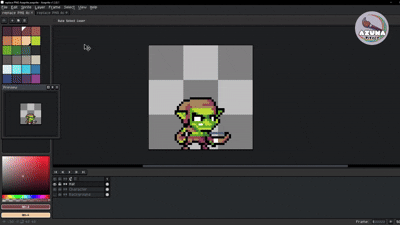

Leave a comment
Log in with itch.io to leave a comment.