Aseprite Script - Replace Color in Named Layer
A downloadable tool
🎯 Script: Color Replace in Named Layer
This tool lets you precisely replace one color with another, only inside the layer you choose — even if that layer is inside a group.
🛠️ What exactly does it do?
- Run the script
- Enter the name of the layer you want to affect
- Pick the original and new colors using the eyedropper (left and right click)
- Optionally, click "Refresh Colors" to sync them with your current palette
- Click "Replace" — done!
✨ What’s it for?
This script is ideal for:
- Character skin swapping, easily recolor shirts, pants, or accessories on a dedicated layer
- Palette experiments, quickly test alternate color versions without repainting
- Game dev workflows, modify only specific parts of a sprite set by targeting their layers
- Sprites organized by groups, works inside nested layers and folders
- Mass editing, recolors across all open files at once, without touching unwanted layers
- Animation touch-ups, adjust details without affecting the whole frame or composition
💬 Want to extend it or tweak the logic? I can help you customize it — or you're free to adapt it to your needs.
🎨 Because sometimes, the only thing standing between your sprite and a brand-new look... is a well-placed color.
Do you want to support me and have exclusive scripts? I invite you to subscribe to my Patreon, with your support I will continue to offer content.
| Status | Released |
| Category | Tool |
| Author | Azuna Pixels |
| Tags | 2D, Aseprite, asepritescript, lua, lua-script, Pixel Art, plugin, script, Sprites, tool |
Purchase
In order to download this tool you must purchase it at or above the minimum price of $3.50 USD. You will get access to the following files:
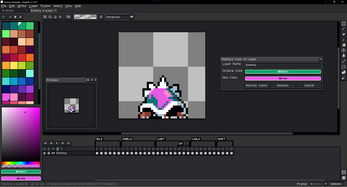
Leave a comment
Log in with itch.io to leave a comment.