Aseprite Script - Alligne Sprite Custome Margin
A downloadable tool
🎯 Script: Align Sprite Custom Margin
Allows you to align the sprite wherever you want within the canvas:
➡️ Horizontal: left / center / right
⬇️ Vertical: top / center / bottom
And you can also define exactly how many pixels apart you want from the edges.
🛠️ What exactly does it do?
- Run the script
- Select the layer you want to align
- Choose the desired position and margin
- That's it! It is automatically aligned with the exact spacing you requested
✨ What is it for?
This script is perfect for:
- Cover design for video games or publications, to center or justify titles, characters or logos with well-defined margins
- Thumbnails for social networks or sales platforms, allows your sprites to look well framed and with consistent margin in visual presentations
- Exporting assets for graphic interfaces (UI/HUD), align buttons, icons or graphic elements exactly where they need to go within the canvas
- Mockups or sprite presentations for portfolios, achieve a clean and professional layout without adjusting everything by hand file by file
- Reusable template preparation, you can leave a sprite aligned with its exact margin to use it as a base for future work
- Game engine asset production, especially useful when you need well positioned sprites to place them in scenes, without having to rearrange them inside the engine
💬 If you want to customize it more, I can help you or you can easily adapt it.
🧩 Because sometimes the difference between a ready file and a perfect one... is just a couple of pixels well placed.
Do you want to support me and have exclusive scripts? I invite you to subscribe to my Patreon, with your support I will continue to offer content.
| Status | Released |
| Category | Tool |
| Author | Azuna Pixels |
| Tags | 2D, Aseprite, asepritescript, lua, lua-script, Pixel Art, plugin, script, Sprites, tool |
Purchase
In order to download this tool you must purchase it at or above the minimum price of $3.50 USD. You will get access to the following files:
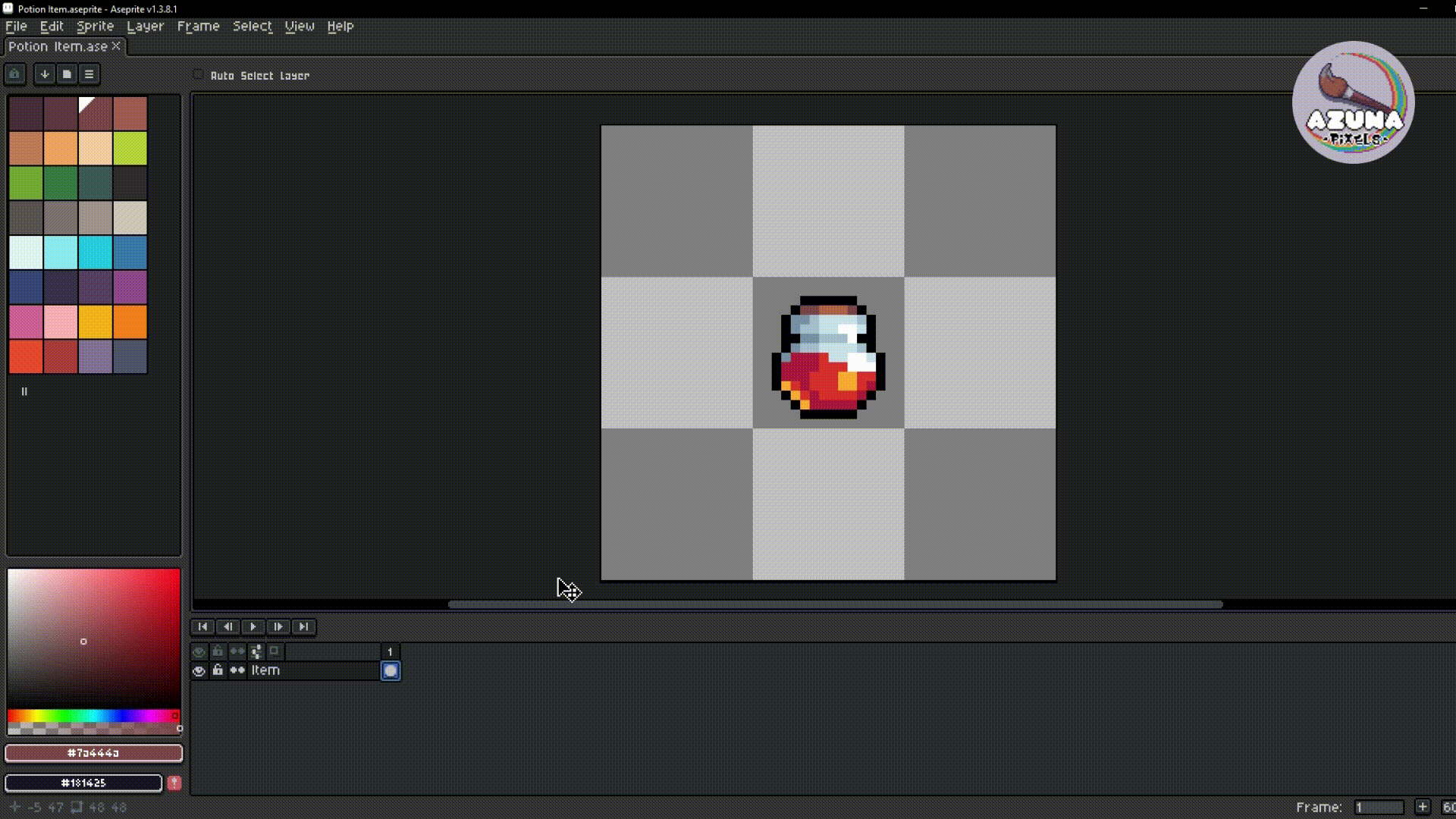

Comments
Log in with itch.io to leave a comment.
hi!! it seems the tool is unavailable for download
Sorry, I had set it so that no more downloads were allowed, but it is now available again. Thanks for letting me know :D
Oh okay i see thanks a lot for making it avalaible once again